How to set Chrome’s default language to “English Australia”
1) In Chrome open settings by clicking the three dots icon at the top right of the page and selecting “settings” from the list.
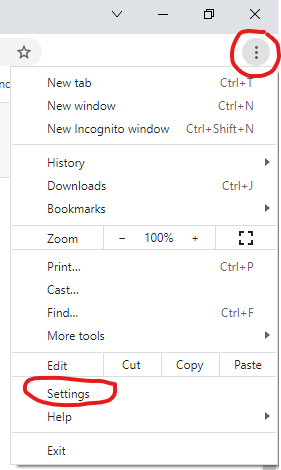
2) In Settings select “Languages” from the left menu.
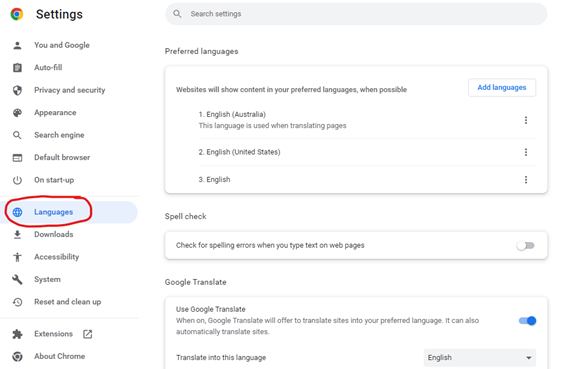
3) Chrome uses the date format of the top language in the “Preferred Languages” section. The screen shot above shows the correct setting.
a. If “English (Australia)” isn’t in your list you can add it by selecting “Add Languages”. Scroll the list down, or search for “English (Australia)”. Tick it and press “Add”.
b. If “English (Australia)” is in your “Preferred languages” List, but isn’t the top option then click the three little dots icon next to “English (Australia)” and select “Move to Top”.